Apache HTTP Server Version 2.4

Apache HTTP Server Version 2.4

Available Languages: en
There are a number of common pitfalls encountered when writing output filters; this page aims to document best practice for authors of new or existing filters.
This document is applicable to both version 2.0 and version 2.2
of the Apache HTTP Server; it specifically targets
RESOURCE-level or CONTENT_SET-level
filters though some advice is generic to all types of filter.
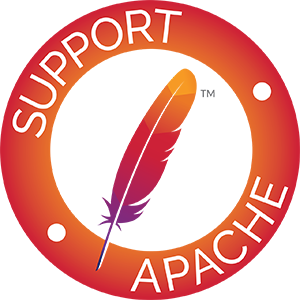
 Filters and bucket brigades
Filters and bucket brigades Filter invocation
Filter invocation Brigade structure
Brigade structure Processing buckets
Processing buckets Filtering brigades
Filtering brigades Maintaining state
Maintaining state Buffering buckets
Buffering buckets Non-blocking bucket reads
Non-blocking bucket reads Ten rules for output filters
Ten rules for output filters Use case: buffering in mod_ratelimit
Use case: buffering in mod_ratelimitEach time a filter is invoked, it is passed a bucket
brigade, containing a sequence of buckets which
represent both data content and metadata. Every bucket has a
bucket type; a number of bucket types are defined and
used by the httpd core modules (and the
apr-util library which provides the bucket brigade
interface), but modules are free to define their own types.
A filter can tell whether a bucket represents either data or
metadata using the APR_BUCKET_IS_METADATA macro.
Generally, all metadata buckets should be passed down the filter
chain by an output filter. Filters may transform, delete, and
insert data buckets as appropriate.
There are two metadata bucket types which all filters must pay
attention to: the EOS bucket type, and the
FLUSH bucket type. An EOS bucket
indicates that the end of the response has been reached and no
further buckets need be processed. A FLUSH bucket
indicates that the filter should flush any buffered buckets (if
applicable) down the filter chain immediately.
FLUSH buckets are sent when the
content generator (or an upstream filter) knows that there may be
a delay before more content can be sent. By passing
FLUSH buckets down the filter chain immediately,
filters ensure that the client is not kept waiting for pending
data longer than necessary.Filters can create FLUSH buckets and pass these
down the filter chain if desired. Generating FLUSH
buckets unnecessarily, or too frequently, can harm network
utilisation since it may force large numbers of small packets to
be sent, rather than a small number of larger packets. The
section on Non-blocking bucket reads
covers a case where filters are encouraged to generate
FLUSH buckets.
HEAP FLUSH FILE EOS
This shows a bucket brigade which may be passed to a filter; it
contains two metadata buckets (FLUSH and
EOS), and two data buckets (HEAP and
FILE).
For any given request, an output filter might be invoked only once and be given a single brigade representing the entire response. It is also possible that the number of times a filter is invoked for a single response is proportional to the size of the content being filtered, with the filter being passed a brigade containing a single bucket each time. Filters must operate correctly in either case.
An output filter can distinguish the final invocation for a
given response by the presence of an EOS bucket in
the brigade. Any buckets in the brigade after an EOS should be
ignored.
An output filter should never pass an empty brigade down the filter chain. To be defensive, filters should be prepared to accept an empty brigade, and should return success without passing this brigade on down the filter chain. The handling of an empty brigade should have no side effects (such as changing any state private to the filter).
apr_status_t dummy_filter(ap_filter_t *f, apr_bucket_brigade *bb)
{
if (APR_BRIGADE_EMPTY(bb)) {
return APR_SUCCESS;
}
...
A bucket brigade is a doubly-linked list of buckets. The list
is terminated (at both ends) by a sentinel which can be
distinguished from a normal bucket by comparing it with the
pointer returned by APR_BRIGADE_SENTINEL. The list
sentinel is in fact not a valid bucket structure; any attempt to
call normal bucket functions (such as
apr_bucket_read) on the sentinel will have undefined
behaviour (i.e. will crash the process).
There are a variety of functions and macros for traversing and manipulating bucket brigades; see the apr_buckets.h header for complete coverage. Commonly used macros include:
APR_BRIGADE_FIRST(bb)APR_BRIGADE_LAST(bb)APR_BUCKET_NEXT(e)APR_BUCKET_PREV(e)The apr_bucket_brigade structure itself is
allocated out of a pool, so if a filter creates a new brigade, it
must ensure that memory use is correctly bounded. A filter which
allocates a new brigade out of the request pool
(r->pool) on every invocation, for example, will fall
foul of the warning above concerning
memory use. Such a filter should instead create a brigade on the
first invocation per request, and store that brigade in its state structure.
It is generally never advisable to use
apr_brigade_destroy to "destroy" a brigade unless
you know for certain that the brigade will never be used
again, even then, it should be used rarely. The
memory used by the brigade structure will not be released by
calling this function (since it comes from a pool), but the
associated pool cleanup is unregistered. Using
apr_brigade_destroy can in fact cause memory leaks;
if a "destroyed" brigade contains buckets when its
containing pool is destroyed, those buckets will not be
immediately destroyed.
In general, filters should use apr_brigade_cleanup
in preference to apr_brigade_destroy.
When dealing with non-metadata buckets, it is important to
understand that the "apr_bucket *" object is an
abstract representation of data:
->length field is set to
the value (apr_size_t)-1. For example, buckets of
the PIPE bucket type have an indeterminate length;
they represent the output from a pipe.FILE bucket type, for example,
represents data stored in a file on disk.Filters read the data from a bucket using the
apr_bucket_read function. When this function is
invoked, the bucket may morph into a different bucket
type, and may also insert a new bucket into the bucket brigade.
This must happen for buckets which represent data not mapped into
memory.
To give an example; consider a bucket brigade containing a
single FILE bucket representing an entire file, 24
kilobytes in size:
FILE(0K-24K)
When this bucket is read, it will read a block of data from the
file, morph into a HEAP bucket to represent that
data, and return the data to the caller. It also inserts a new
FILE bucket representing the remainder of the file;
after the apr_bucket_read call, the brigade looks
like:
HEAP(8K) FILE(8K-24K)
The basic function of any output filter will be to iterate through the passed-in brigade and transform (or simply examine) the content in some manner. The implementation of the iteration loop is critical to producing a well-behaved output filter.
Taking an example which loops through the entire brigade as follows:
apr_bucket *e = APR_BRIGADE_FIRST(bb);
const char *data;
apr_size_t length;
while (e != APR_BRIGADE_SENTINEL(bb)) {
apr_bucket_read(e, &data, &length, APR_BLOCK_READ);
e = APR_BUCKET_NEXT(e);
}
return ap_pass_brigade(bb);
The above implementation would consume memory proportional to
content size. If passed a FILE bucket, for example,
the entire file contents would be read into memory as each
apr_bucket_read call morphed a FILE
bucket into a HEAP bucket.
In contrast, the implementation below will consume a fixed amount of memory to filter any brigade; a temporary brigade is needed and must be allocated only once per response, see the Maintaining state section.
apr_bucket *e;
const char *data;
apr_size_t length;
while ((e = APR_BRIGADE_FIRST(bb)) != APR_BRIGADE_SENTINEL(bb)) {
rv = apr_bucket_read(e, &data, &length, APR_BLOCK_READ);
if (rv) ...;
/* Remove bucket e from bb. */
APR_BUCKET_REMOVE(e);
/* Insert it into temporary brigade. */
APR_BRIGADE_INSERT_HEAD(tmpbb, e);
/* Pass brigade downstream. */
rv = ap_pass_brigade(f->next, tmpbb);
if (rv) ...;
apr_brigade_cleanup(tmpbb);
}
A filter which needs to maintain state over multiple
invocations per response can use the ->ctx field of
its ap_filter_t structure. It is typical to store a
temporary brigade in such a structure, to avoid having to allocate
a new brigade per invocation as described in the Brigade structure section.
struct dummy_state {
apr_bucket_brigade *tmpbb;
int filter_state;
...
};
apr_status_t dummy_filter(ap_filter_t *f, apr_bucket_brigade *bb)
{
struct dummy_state *state;
state = f->ctx;
if (state == NULL) {
/* First invocation for this response: initialise state structure.
*/
f->ctx = state = apr_palloc(f->r->pool, sizeof *state);
state->tmpbb = apr_brigade_create(f->r->pool, f->c->bucket_alloc);
state->filter_state = ...;
}
...
If a filter decides to store buckets beyond the duration of a
single filter function invocation (for example storing them in its
->ctx state structure), those buckets must be set
aside. This is necessary because some bucket types provide
buckets which represent temporary resources (such as stack memory)
which will fall out of scope as soon as the filter chain completes
processing the brigade.
To setaside a bucket, the apr_bucket_setaside
function can be called. Not all bucket types can be setaside, but
if successful, the bucket will have morphed to ensure it has a
lifetime at least as long as the pool given as an argument to the
apr_bucket_setaside function.
Alternatively, the ap_save_brigade function can be
used, which will move all the buckets into a separate brigade
containing buckets with a lifetime as long as the given pool
argument. This function must be used with care, taking into
account the following points:
ap_save_brigade guarantees that all
the buckets in the returned brigade will represent data mapped
into memory. If given an input brigade containing, for example,
a PIPE bucket, ap_save_brigade will
consume an arbitrary amount of memory to store the entire output
of the pipe.ap_save_brigade reads from buckets which
cannot be setaside, it will always perform blocking reads,
removing the opportunity to use Non-blocking
bucket reads.ap_save_brigade is used without passing a
non-NULL "saveto" (destination) brigade parameter,
the function will create a new brigade, which may cause memory
use to be proportional to content size as described in the Brigade structure section.The apr_bucket_read function takes an
apr_read_type_e argument which determines whether a
blocking or non-blocking read will be performed
from the data source. A good filter will first attempt to read
from every data bucket using a non-blocking read; if that fails
with APR_EAGAIN, then send a FLUSH
bucket down the filter chain, and retry using a blocking read.
This mode of operation ensures that any filters further down the filter chain will flush any buffered buckets if a slow content source is being used.
A CGI script is an example of a slow content source which is
implemented as a bucket type. mod_cgi will send
PIPE buckets which represent the output from a CGI
script; reading from such a bucket will block when waiting for the
CGI script to produce more output.
apr_bucket *e;
apr_read_type_e mode = APR_NONBLOCK_READ;
while ((e = APR_BRIGADE_FIRST(bb)) != APR_BRIGADE_SENTINEL(bb)) {
apr_status_t rv;
rv = apr_bucket_read(e, &data, &length, mode);
if (rv == APR_EAGAIN && mode == APR_NONBLOCK_READ) {
/* Pass down a brigade containing a flush bucket: */
APR_BRIGADE_INSERT_TAIL(tmpbb, apr_bucket_flush_create(...));
rv = ap_pass_brigade(f->next, tmpbb);
apr_brigade_cleanup(tmpbb);
if (rv != APR_SUCCESS) return rv;
/* Retry, using a blocking read. */
mode = APR_BLOCK_READ;
continue;
}
else if (rv != APR_SUCCESS) {
/* handle errors */
}
/* Next time, try a non-blocking read first. */
mode = APR_NONBLOCK_READ;
...
}
In summary, here is a set of rules for all output filters to follow:
FLUSH buckets should be respected by passing
any pending or buffered buckets down the filter chain.EOS bucket.ap_pass_brigade to pass a brigade
down the filter chain, output filters should call
apr_brigade_cleanup to ensure the brigade is empty
before reusing that brigade structure; output filters should
never use apr_brigade_destroy to "destroy"
brigades.ap_pass_brigade, and must return appropriate errors
back up the filter chain.FLUSH bucket down the
filter chain if the read blocks, before retrying with a blocking
read.The r1833875 change is a good
example to show what buffering and keeping state means in the context of an
output filter. In this use case, a user asked on the users' mailing list a
interesting question about why mod_ratelimit seemed not to
honor its setting with proxied content (either rate limiting at a different
speed or simply not doing it at all). Before diving deep into the solution,
it is better to explain on a high level how mod_ratelimit works.
The trick is really simple: take the rate limit settings and calculate a
chunk size of data to flush every 200ms to the client. For example, let's imagine
that to set rate-limit 60 in our config, these are the high level
steps to find the chunk size:
/* milliseconds to wait between each flush of data */ RATE_INTERVAL_MS = 200; /* rate limit speed in b/s */ speed = 60 * 1024; /* final chunk size is 12228 bytes */ chunk_size = (speed / (1000 / RATE_INTERVAL_MS));
If we apply this calculation to a bucket brigade carrying 38400 bytes, it means that the filter will try to do the following:
The above pseudo code works fine if the output filter handles only one brigade
for each response, but it might happen that it needs to be called multiple times
with different brigade sizes as well. The former use case is for example when
httpd directly serves some content, like a static file: the bucket brigade
abstraction takes care of handling the whole content, and rate limiting
works nicely. But if the same static content is served via mod_proxy_http (for
example a backend is serving it rather than httpd) then the content generator
(in this case mod_proxy_http) may use a maximum buffer size and then send data
as bucket brigades to the output filters chain regularly, triggering of course
multiple calls to mod_ratelimit. If the reader tries to execute the pseudo code
assuming multiple calls to the output filter, each one requiring to process
a bucket brigade of 38400 bytes, then it is easy to spot some
anomalies:
In this case, two things might help:
mod_ratelimit
for each response handling cycle, to "remember" when the last sleep was
performed across multiple invocations, and act accordingly.ap_save_brigade to set them aside.
These bytes will be preprended to the next bucket brigade that will be handled
in the subsequent invocation.The commit linked in the beginning of the section contains also a bit of code refactoring so it is not trivial to read during the first pass, but the overall idea is basically what written up to now. The goal of this section is not to cause a headache to the reader trying to read C code, but to put him/her into the right mindset needed to use efficiently the tools offered by the httpd's filter chain toolset.
Available Languages: en